1
2
3
4
5
6
7
8
9
10
11
12
13
14
15
16
17
18
19
20
21
22
23
24
25
26
27
28
29
30
31
32
33
34
35
36
37
38
39
40
41
42
43
44
45
46
47
48
49
50
51
52
53
54
55
56
57
58
59
60
61
62
63
64
65
66
67
68
69
70
71
72
73
74
75
76
77
78
79
80
81
82
83
84
85
86
87
88
89
90
91
92
93
94
95
96
97
98
99
100
101
102
103
104
105
106
107
108
109
110
111
112
113
114
115
116
117
118
119
120
121
122
123
124
125
126
127
128
129
130
131
132
133
134
135
136
137
138
139
140
141
142
143
144
145
146
147
148
149
150
151
152
153
154
155
156
157
158
159
160
161
162
|
# Hugo Theme: Shell
Terminal-like theme with selectable color schemes.
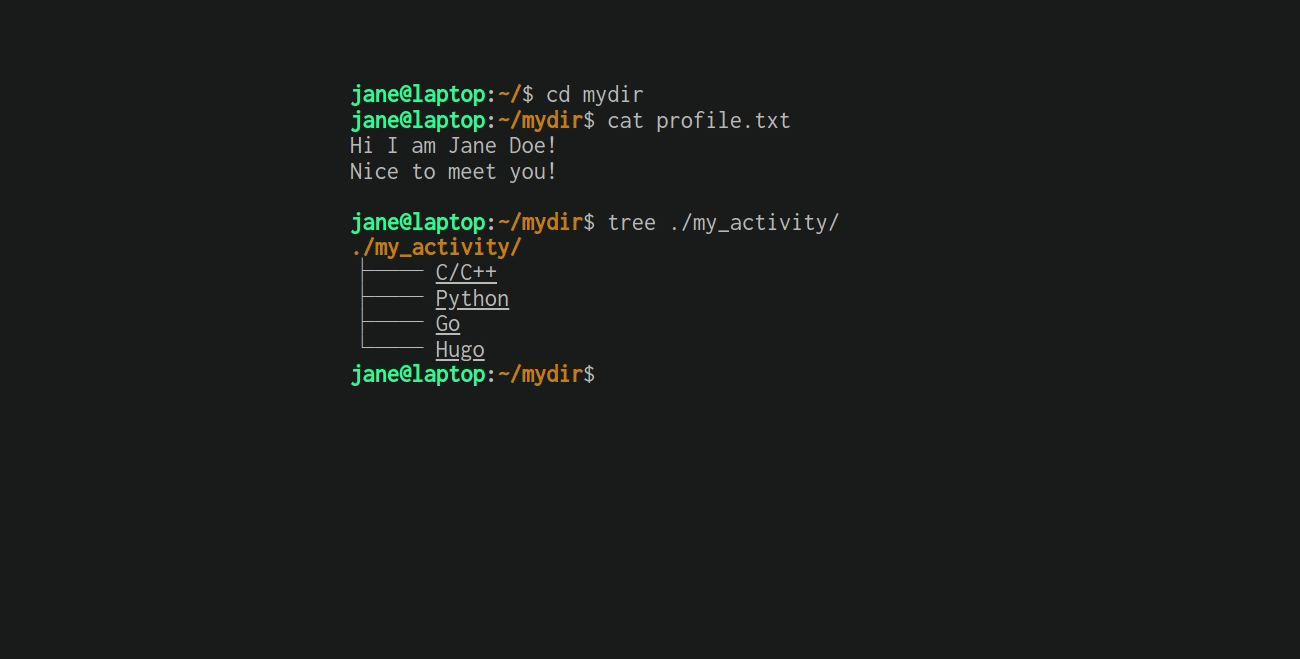
## Quick Deploy
[](https://app.netlify.com/start/deploy?repository=https://github.com/Yukuro/hugo-theme-shell-example)
## Features
- Terminal-like portfolio
- Selectable color schemes
- [Mayccoll/Gogh](https://github.com/Mayccoll/Gogh) theme
- `Molokai`
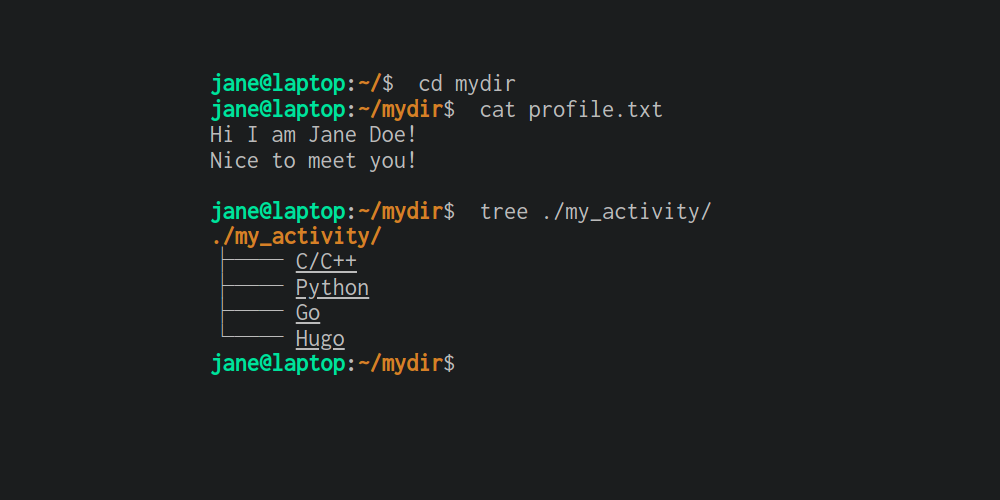
- `Dracula`
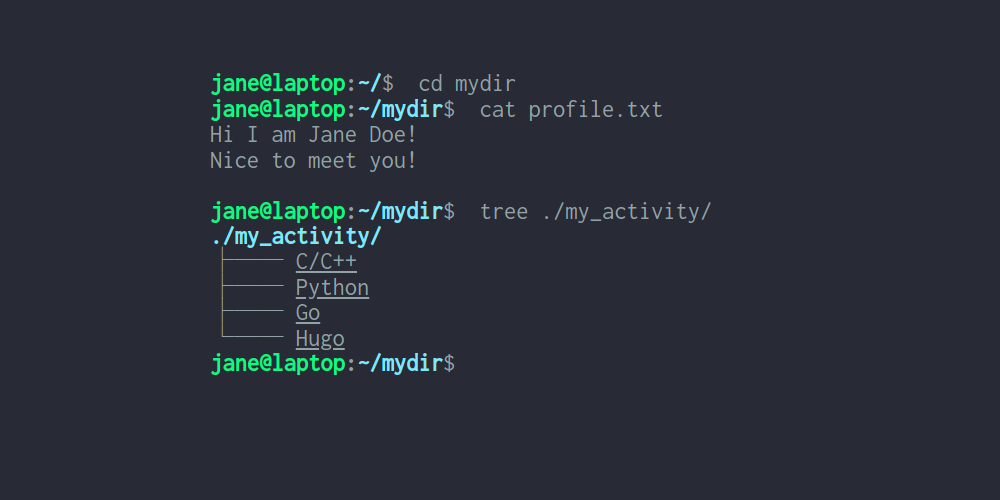
- `Gruvbox`
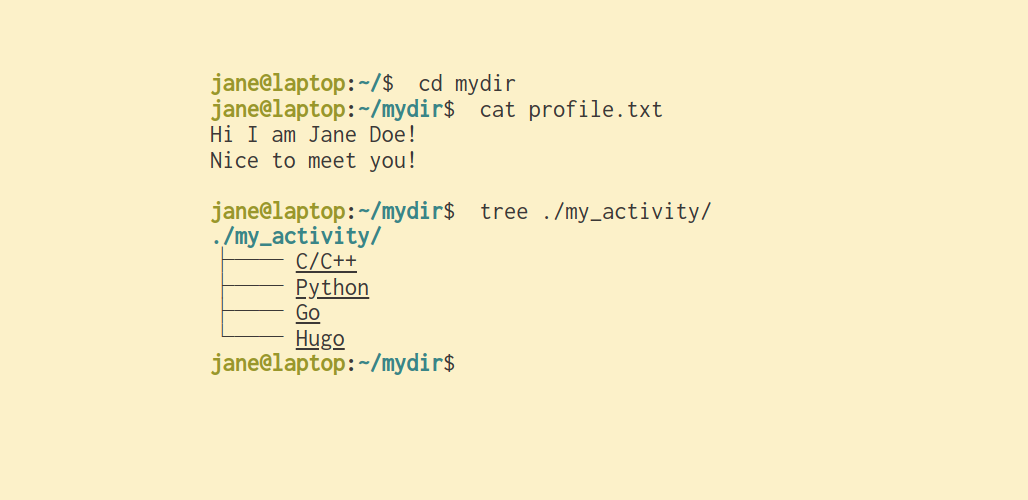
- `Material`
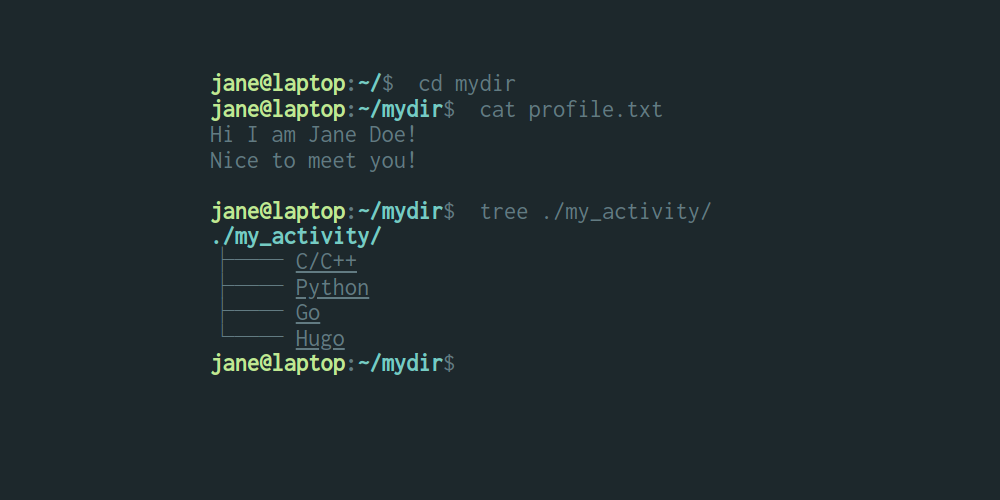
- `Tender`
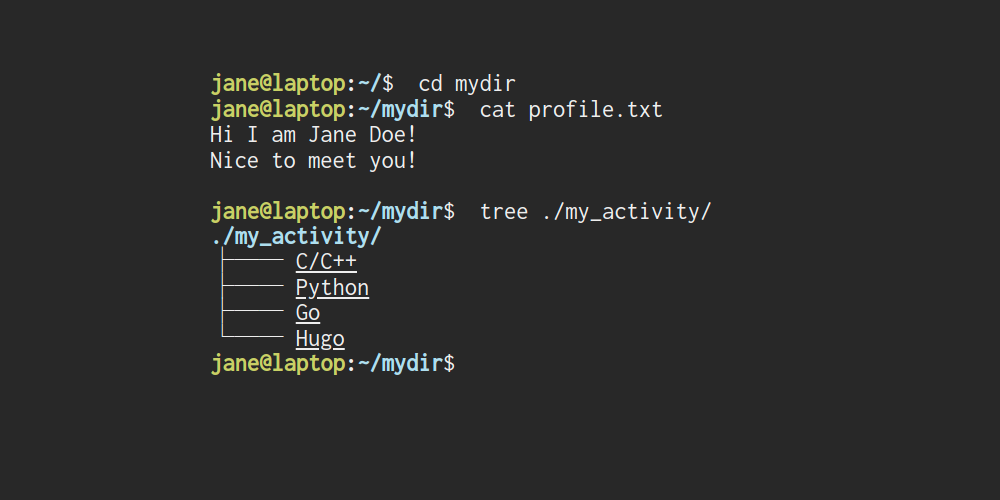
- hugo-shell-theme ~v0.1.5 theme
- `shell-powershell`
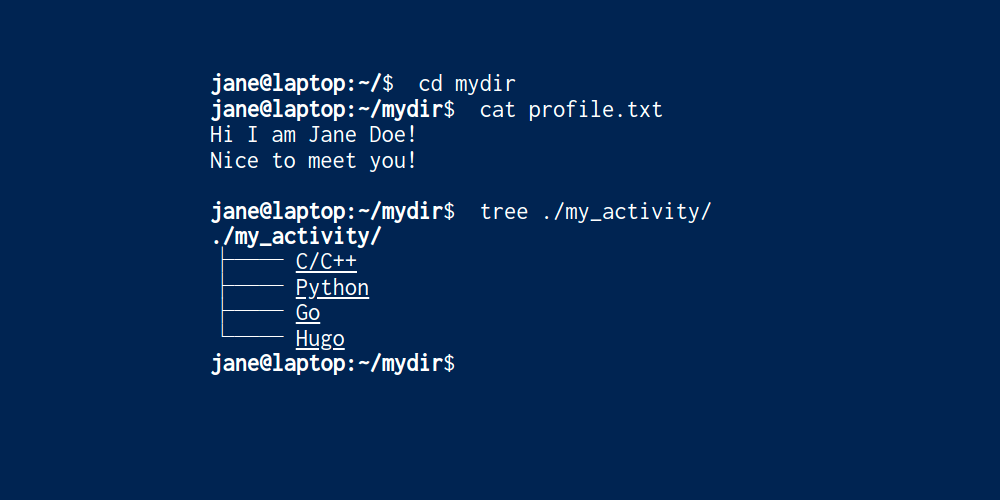
- `shell-ubuntu`

- `shell-retro`
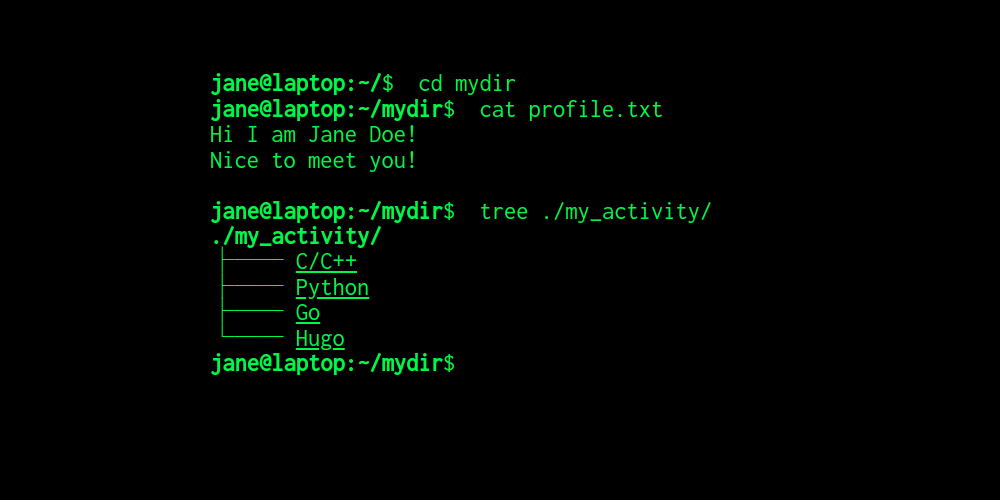
- Minimal design
- Responsive
- [MathJax](https://www.mathjax.org/): Beautiful and accessible math in all browsers
## Requirements
- Hugo Version 0.85.0 or higher
- **Hugo extended version is required**.
## Installation
### Create a new website from scratch
1. Create a website and initialize Hugo Module
```bash
hugo new site myportfolio
cd myportfolio
hugo mod init github.com/YOUR_USERNAME/myportfolio
```
2. Edit `hugo.toml`
```toml
[module]
[[module.imports]]
path = 'github.com/yukuro/hugo-theme-shell'
```
3. Launch hugo server
```bash
hugo server -w -D
```
### How to use theme
hugo-theme-shell supports the [Mayccoll/Gogh](https://github.com/Mayccoll/Gogh) theme
1. Choose a Gogh theme : you can choose a theme [here](https://gogh-co.github.io/Gogh/).
2. Copy the name of the theme you selected
3. Configure your config.toml as follows
```toml
[Params.Terminal]
scheme = "THEME_NAME"
```
#### Note
Most of the themes used in hugo v0.1.5 and earlier have been deprecated with the introduction of Mayccoll/Gogh theme.
See [here](https://github.com/Yukuro/hugo-theme-shell/blob/master/docs/shell_to_gogh.md) for details.
## Configuration
in [config.toml](config/_default/config.toml)
```toml
[Params]
# Note: This is for the meta description, which is different from the "description" displayed in the terminal.
description = "Jane Doe's Portfolio!"
[Params.Terminal]
# Note: color scheme
# Note: You can choose between
# Note: hugo-theme-shell original: ["shell-powershell", "shell-ubuntu", "shell-retro"]
# Note: or
# Note: gogh theme: https://mayccoll.github.io/Gogh/
scheme = "Molokai"
# Note: in terminal
# [userName]@[pcName]:~/$ cd [workDir]
# [userName]@[pcName]:~/[workDir]$ cat [profile]
#
# [description]
#
# Note: if you set Params.Tree > use = true
# [userName]@[pcName]:~/[workDir]$ tree ./[folderName]/
# ./[folderName]/
# ...
# Note: result of the tree command
userName = "jane"
pcName = "laptop"
workDir = "mydir"
profile = "profile.txt"
# Note: speed at which text is displayed on the terminal
# Note: if set to 0, typing animation will be disabled
# Note:
# Note: if you want to enable Mathjax, you need to set it to 0
# Note: and set "math: true" at front matter in your Markdown file
ps1Delay = 0 # prompt speed : [userName]@[pcName]:~/$ , [userName]@[pcName]:~/[workDir]$
stdoutDelay = 0 # stdout speed : [description] , files in Params.Tree
commandDelay = 50 # command speed : cd [workDir] , cat [profile] , tree ./[folderName]/
# terminalDelay = 20 : deprecated
# Note: speed at which text is displayed on the activity pages
# Note: if set to 0, typing animation will be disabled
# Note:
# Note: if you want to enable Mathjax, you need to set it to 0
# Note: and set "math: true" at front matter in your Markdown file
titleDelay = 0 # title speed : "title" in front matter
contentDelay = 0 # content speed : content in .md file
# activityDelay = 5 : deprecated
description = """
Hi I am Jane Doe!
Nice to meet you!
"""
# Note: If you want to use a Markdown file, you can use the following
# description = "/description.md"
# Note: and put the description.md in /content/description.md
[Params.Tree]
use = true
folderName = "my_activity"
# Note: ["ACTIVITY", "URL or PATH TO YOUR MARKDOWN FILE"]
files = [
["C/C++", "https://www.example.com/"],
["Python", "https://www.example.com/"],
["Go", "https://golang.org/"],
["Hugo", "/post/some-activity.md"],
["Docker", "/post/some-activity.md"],
]
```
## trouble shooting
- Hugo build fails
- What is the version of your Hugo?
- Shell theme requires Hugo version 0.85.0 or higher and **extended version**
- Post does not show up (return 404 not found)
- There are two possible causes for this.
1. Forgot to add -D (--buildDrafts) as an argument to the hugo command
2. The front matter of the post's .md file has "draft: true" set.
## Contributing
Contributions are always welcome!
|
